Adding Custom Domains
Diploi offers the flexibility to configure custom domains on two levels: at the project level and at the deployment level.
Project
At the project level, you can configure a custom diploi.app subdomain that will serve as the base domain for all autogenerated subdomains on deployments.
Any new deployment created will automatically use the project’s domain as their base domain name.
For example, if you configure mycompany.diploi.app as the custom domain at the project level,
all autogenerated subdomains will be created as subdomains of mycompany.diploi.app (e.g. app-production.mycompany.diploi.app, app-development.mycompany.diploi.app, etc.).
Deployment
If you want to use a custom domain, eg. mycompany.com you can do it by defining a custom domain for a deployment.
This provides more fine-grained control over your domain configuration and enables you to override the autogenerated subdomains created at the project level.
Configuring a Custom Subdomain
e.g. app.example.com
All you need to do is:
- Access your domain DNS records.
- Create a new CNAME record, pointing to
edge.diploi.meand using for name, the subdomain you want to use. - Add your custom domain in your Project or Deployment.
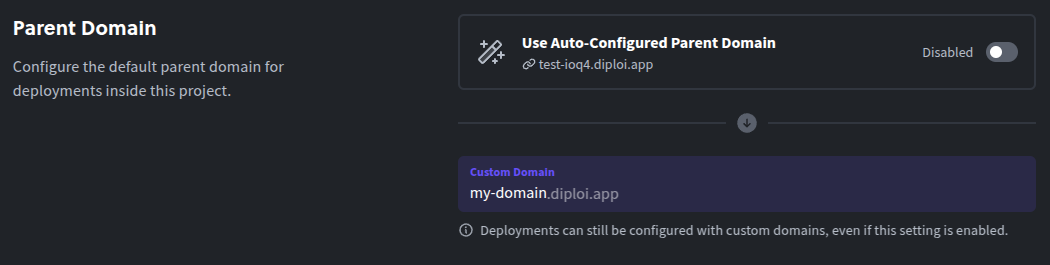
Configuring a Custom Root Domain
e.g. example.com
Root domains (also called apex or base domains) do not officially support CNAME records, which Diploi needs.
Many DNS providers offer similar functionality with custom record types like ALIAS or ANAME.
To point an apex domain to Diploi, you should refer to your DNS providers own instructions.
We have created a table which lists the recommended records to use with some of the most popular DNS providers:
| Provider | Record | Value |
|---|---|---|
| Cloudflare | CNAME | edge.diploi.me |
| Namecheap | ALIAS | edge.diploi.me |
| easyDNS | ANAME | edge.diploi.me |
| PointDNS | ALIAS | edge.diploi.me |
| DNS Made Easy | ANAME | edge.diploi.me |
| DNSimple | ALIAS | edge.diploi.me |
| DreamHost | ALIAS | edge.diploi.me |